- Forums››
- Announcements››
- [OPEN BETA] Adventuring Feedback Summary and Upcoming Plans!
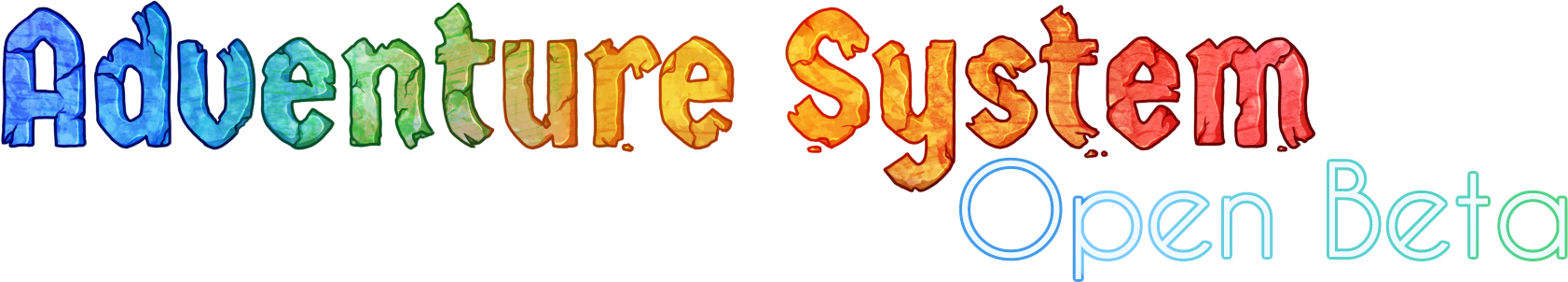 Feedback Analysis and Upcoming Plans Glitch and I have carefully made our way through your feedback, taken notes, and had long discussions about where to go from here! Thank you again for taking the time to delve into a beta version of Adventuring and provide us with extensive thoughtful feedback. Because of you, we have a lot of ideas about how to improve the system. Below outlines a summary and important points of the feedback along with commentary from glitch and me. After the feedback is summarized, we have a list of potential updates we’d like to do before the full launch! Feedback The summary below should give you an idea of the wide array of feedback we received, but by no means does it cover everything. Anyone who wants to read the full feedback can do so by visiting the submission threads linked to in this thread. We tended to include feedback that was repeated by multiple testers in the summary below, and if your feedback wasn’t specifically mentioned in the summaries or the lists at the end, that doesn’t mean that we aren’t still considering it! By a similar token, a lot of the feedback went in many different directions and so didn’t lend itself well to being summarized, so you may find your feedback from one section moved to another, or simply included in our to-do list at the bottom. Feedback from the Introduction to Adventure Building Reminder of the components
Purpose of this section Feedback Summary Most testers thought that the Quick Start Guide was more helpful than the Adventuring Building Tutorial. The Adventure Building Tutorial feedback was extensive and there were many good changes suggested, and a common theme was that the tutorial seemed too abstract to get a grasp on the mechanics, contained jargon that was hard to remember, and was a bit light on the details to be truly helpful. The Quick Start Guide feedback was good as well! There were a few flaws that need to be corrected such as typos, outdated screenshots, and unexplained terminology. Some of the major issues were that it was too wordy and thus testers were relying on screenshots and that sometimes resulted in them just filling things in according to the screenshots but not knowing why. There was also issues with copy/pasting, causing errors in the JSON field due to comma or nesting errors. A few testers commented that this guide was anything but “quick” as the name implied! All in all, testers did think that the Quick Start Guide was a valuable and necessary resource. Glitch and Myla’s thoughts Since most testers indicated that the Quick Start Guide was helpful, we’ll keep it around, making many of the suggested changes… including its name, being anything but “quick” ;). We’ll also focus on making it less overwhelming by better explaining jargon, augmenting explanations with bulleted summaries of each section, and refining it visually. Feedback from Exploring the Builder Interface Reminder of the tasks
Purpose of this section Feedback Summary A few testers thought the Mechanics Basics section could use reorganization. One tester even took the time to outline a new organization scheme for it (thank you!). The details of this section were minimal, which meant that the screenshots that were included to help showed elements that weren’t explained, leaving some feeling confused. Others weren’t sure why certain mechanics were included or what their importance was, and indicated others (such as encounter pools) that they would have liked to learn more about. Glitch and Myla’s thoughts The mechanics section does need some major work. The reorganization that was suggested was excellent and we will likely use that as a starting point. We’d also like to re-evaluate what should be included, keeping our focus on foundational mechanics, and clearly explain why we include certain mechanics. In the Tiny Adventures section, we noted some distinct areas where Builders could use more guidance, and here might be a good place to do that! Feedback from Creating a Tiny Adventure Reminder of the task
Purpose of this section Feedback Summary The general freedom and ability to construct complex interactions was very much enjoyed, and the reference guide and documentation helped a great deal. People particularly liked writing prose and descriptions to accompany the mechanics they were building. There was also a distinct group that would prefer that the technical portions get out of the way so that they could focus on writing. There were many suggestions on how to improve the world builder interface. Chief among them was to rework the auto-collapsing sidebar, whose primary purpose was seemingly to make things harder to find and to increase the number of clicks necessary to get anything done ;). Other suggested improvements to the sidebar included the ability to group nodes together into logical clusters, and to generally support what ought to be simple actions (re-ordering or re-numbering elements, moving them between nodes, creating elements without invoking a page refresh, and so on). The “Deleted Elements” tool, while being very useful, also had the unintuitive habit of not freeing up the names of deleted elements and causing people to wonder why they couldn’t reuse the name of a command they had previously deleted. Many people, when looking at the interface, saw a lot of bells and whistles that were poorly explained, if they were explained at all. For example, some concepts (like encounter pools, attack groups, and damage types) were only explained in passing deep within the reference guide, and were almost impossible not to miss. Other concepts (expression functions in particular) were difficult to conceptually fit into the bigger picture. This led to the very limiting feeling of not being able to use the tool to its potential, akin to using a complex machine as a door-stop. More in-depth examples of using some of the more complex mechanics would have gone a long way to helping overcome this limitation. There were also a few good suggestions that are regrettably not feasible. One that came up repeatedly was for inserting new actions at the cursor’s location (rather than at the end of the action list) which would greatly streamline branching actions like if-checks and attribute-checks. Unfortunately, the fancy JSON Editor does not make this possible, and foregoing the editor in favor of a plain text-input (like forum posts) would not be worth the trade-off. Glitch and Myla’s thoughts A longer-term goal we have is to replace the JSON editor for actions entirely with an interface that allows you to construct your command in a more guided fashion. This is a very large undertaking and is not something that is feasible in the imminent short-term, but would ultimately be worth the effort due to the number of people to whom it would make adventure building accessible. Feedback from Roleplaying a Tiny Adventure Reminder of the task
Purpose of this section Feedback Summary The main trends where testers ran into issues with roleplaying other’s Adventure were: in some cases the writing was unclear with directions or inconsistent with itself, some layouts or RNG battle encounters caused a tedious amount of adventurer writing, and sometimes the writing assumed thoughts/actions of the Adventurer which made it hard for the Adventurer to add roleplay to or in some cases conflicted with what the character actually did or thought. There were many suggestions for interface improvements, and some of the ones that stuck out were displaying the Adventure Builder’s name in the thread, choosing the avatar backgrounds of your pets individually, implementing a wider selection of NPCs to do the auto-posts besides the Bone Monster or to being able to customize the auto-poster, listing completed Adventures somewhere, making the item display more intuitive/informative, displaying recent posts before the text field and displaying more posts than we currently do, changing to different stats than the current ones we are using, explaining the point system for stats better, being able to customize stats, remembering character stats from Adventure to Adventure, referring to character stats/stat modifications more easily, embarking on Adventures with more than one of your own characters, upgrading the Adventure search, and being more explicit about how the dropdown action list is organized. Glitch and Myla’s thoughts The stat system was another area that was heavily commented on. The stat page was something we implemented very shortly before Open Beta launch and thus our Closed Beta testers had not gotten a chance to give us feedback, and so it was unsurprising that there is still some work for us to do in this area and we’ll be taking a good look at it before the full launch! Feedback from Extra Testing Opportunities Reminder of the task
Purpose of this section Feedback Summary Glitch and Myla’s thoughts One tester suggested having a way for an adventurer to provide some kind of input from the forum post to a command. For example, maybe an Adventurer were to run the command “open the lock” with a forum post that said something like “Alice attempts to open the lock using the combination [1234].” and then make it possible for the command to behave differently depending on whether “1234” was the correct combination or not. A mechanism like this would make a lot of riddle-style adventure mechanics possible, and make a combination lock mechanic possible using a single command. We love this idea, and are in the process of deciding how to best support it. Another idea that came up periodically was to have a way of attaching variables to items, instead of just to adventurers or the party as a whole. This would be useful for implementing things like wands with a set number of charges, which is currently not possible to do in an adventure where more than one of the item might exist. This idea has come up before, but was always shelved because it would require completely re-structuring how items are represented. Still, based on the feedback it sounds like it would probably be worth the effort. Tedium was also brought up as a common detractor, in particular in situations that required running the same randomized command a bunch of times while hoping for a different outcome. Examples of this included miscalibrated (or unexpectedly lengthy) battles that draw on forever (there’s only so many ways to roleplay swinging a sword and missing before you start to go stir-crazy), and repeatedly trying to accomplish some high-difficulty task. The latter case can be approached from an adventure design perspective by having the adventure author consider avoiding commands which either succeed or invite a retry. With battles, on the other hand, that kind of approach may not be possible, and battles are very easy to miscalibrate. Someone suggested building a battle simulator where a Builder can throw in stats and have it do a bunch of runs and output an average number of posts to resolution, which is a very intriguing idea that is worth exploring. An interesting feeling that was expressed was one of apprehension when editing an already complex adventure — what if you break something and just want it back the way it was? One suggestion was to implement the ability to duplicate an adventure, so that you can work on the duplicate instead and keep the original safe. While we feel that this would detract from the overall system by inevitably resulting in a large quantity of similar adventures with only superficial differences, the issue it hopes to solve is a real one. To that end, we can definitely do better with version control: controls to accomplish tasks like “remove all unpublished changes” and “restore things to the way they were in version X”, diagnostics like “see the differences between the current state and my last published state” or even “see the differences between version X and version Y”, would all be very helpful to alleviate the fear of breaking things. The topic of adventure deletion came up once or twice as well. While locking an adventure has the same outward appearance, there was a common thread of not wanting to have to see your own mistakes or false starts. We agree with the sentiment, and will be making it possible to completely delete an Adventure that hasn’t yet been published. Once published, however, things get more complicated: we feel that it would be an anti-feature to make it possible that an adventure that you are currently RPing suddenly disappear due to its author deleting it. We will continue to consider how to best accommodate both sides of this. Plans Given the feedback, we have a rough idea of the updates we’d like to do! Many of the updates will be made before the full launch, but there may be some we do after the launch! Note: Bullet points that start with “consider” means we’d like to implement it but need to think more about how to do so and if it is workable. Thus, these bullets are a bit more wibbly-wobbly in what the end result will be and if we can implement it! Bullet points that have “(tentative)” at the end means it will be very difficult and time consuming to implement, so we may not be able to do it. Bullet points that have “(long term goal)” at the end means it’ll likely be implemented after the full launch. Adventure Building Tutorial
Quick Start Guide
Story and Settings Basics
Mechanics Basics
Other Resources
Adventure Builder Interface and Mechanics
A few Adventure Builder mechanics that were requested that we can’t implement
Adventure Roleplaying Interface
Our to-do list is very long, but we are excited to get started! Thanks again for your help! If any of you have questions or comments about the feedback or our implementation plans, post here and we will do our best to clear up any points of confusion.
Posted 05/31/19, edited 05/31/19
|
|
|
“Many players felt that testing larger adventures was difficult, because it was tedious to “jump” to a certain place in the adventure. The Instance Editor can of course be used to quickly set the current node, but because an adventure’s state often consists of a lot more information, players felt that setting all of these values was tedious. Unfortunately, no tool we could make would be able to automatically get you to “chapter 3” of your adventure as though you had played it, since it would be impossible to infer what it means to your adventure to be in chapter 3.” Regarding this bit (and I know I def suggested being able to jump around at some point), maybe a kind of tool that automatically pops all the vars into the editing field and you can just fill them in for testing purposes? This also might make it easier to troubleshoot specific vars~
Posted 05/31/19
|
|
|
Note: I’ve only read the section on features the team can’t implement. But I wanted to leave some workarounds for these two out of the three in particular that can be done with the current tools we have.
1) If you want to add in a reference a second player’s stats, you can. You can also tell which adventurer is player 1 vs player 2 etc, and I use such in quite a few of my adventures. Unfortunately, you can’t save a character’s name doing this unless the character’s name is 3-4 letters long. (I’ve done quite a bit of testing for a high score board that proves it impractical to encode/decode the whole alphabet to let people pick out names.) Even then, the name won’t be particularly visually pleasing. For stats and which player is which, you can create a pre-adventure node where each player has to run a command exactly once in order for the whole group to progress, similar to the shop from the Icy Soul event. In this command, you set two variables. One is a global variable that is incremented regardless of who uses the command, and the second variable is an individual variable that is set to the global variable when the player uses the command. Whenever you want to know which player it is, just reference their individual variable. Stats are a bit more variable-heavy, as you’d need a different variable for each stat for each player in your adventure, and set them at the same time as setting which number player is which. Alternately, if you’re only using it to determine the highest stat value for team-based skill checks, all you have to do is create one variable for each stat and check if the current player’s stat is higher than the team’s global stat variable when setting up which player is which, and set it to the higher value if so. Then use that team stat in any team skill checks you have in your adventure. 2) I highly recommend you create a ‘Utility’ or ‘Debug’ node for your adventure. Fill this node with different commands that set your variables, stats, or position in the adventure as needed for testing purposes. Then create a command in the starting node that moves you to the debug node. You can also have entering debug mode set a variable called ‘Debug’ to 1. Then you can create more debug commands in your other nodes with the required condition of ‘Debug = 1’ to hide them from the public. That way you can do simple things like undo certain choices in an adventure or skip around in longer adventures without having to mess with the instance editor. Just remember to remove the command at the very beginning of your adventure that turns debug mode on before you publish it. Do that, and all those debug commands automatically become inaccessible to anyone trying to play normally due to the now-impossible required condition. If you want to be extra secure, you can forego the command that turns debug mode on and just turn it on (or off) manually using the instance editor.
Posted 05/31/19, edited 05/31/19
|
|
|
Thanks for the extensive write-up and all the work going through everyone’s feedback. I think it might be inevitable that people’s imaginations are bigger than their time/skill, especially at first (I know I was). I think that might calm down one there are more examples of playable, fun, small-scale adventures. I look forward to seeing the changes and people’s new stuff :)
Posted 06/01/19
|
|
|
Major Adventure Update: Action Editor!
One of the most significant themes throughout the open beta’s feedback was that setting up commands was just too hard for a lot of people. JSON is a pain to write, inserting actions into The new system presents you with a simplified interface for creating your actions, lets you drag and drop them into place as needed, and brings in the documentation / explanations for every option without having to consult the knowledgebase. We’ll continue to tweak the layout / construction of the action editor as needed, but functionally speaking it should all be there. Note that the legacy editor (which lets you edit the actions as JSON) is still available for now, because the guides all still refer to it — both editors update each other in real-time, so feel free to switch them back and forth as needed :) Please let me know if you run into any problems with the new action editor. 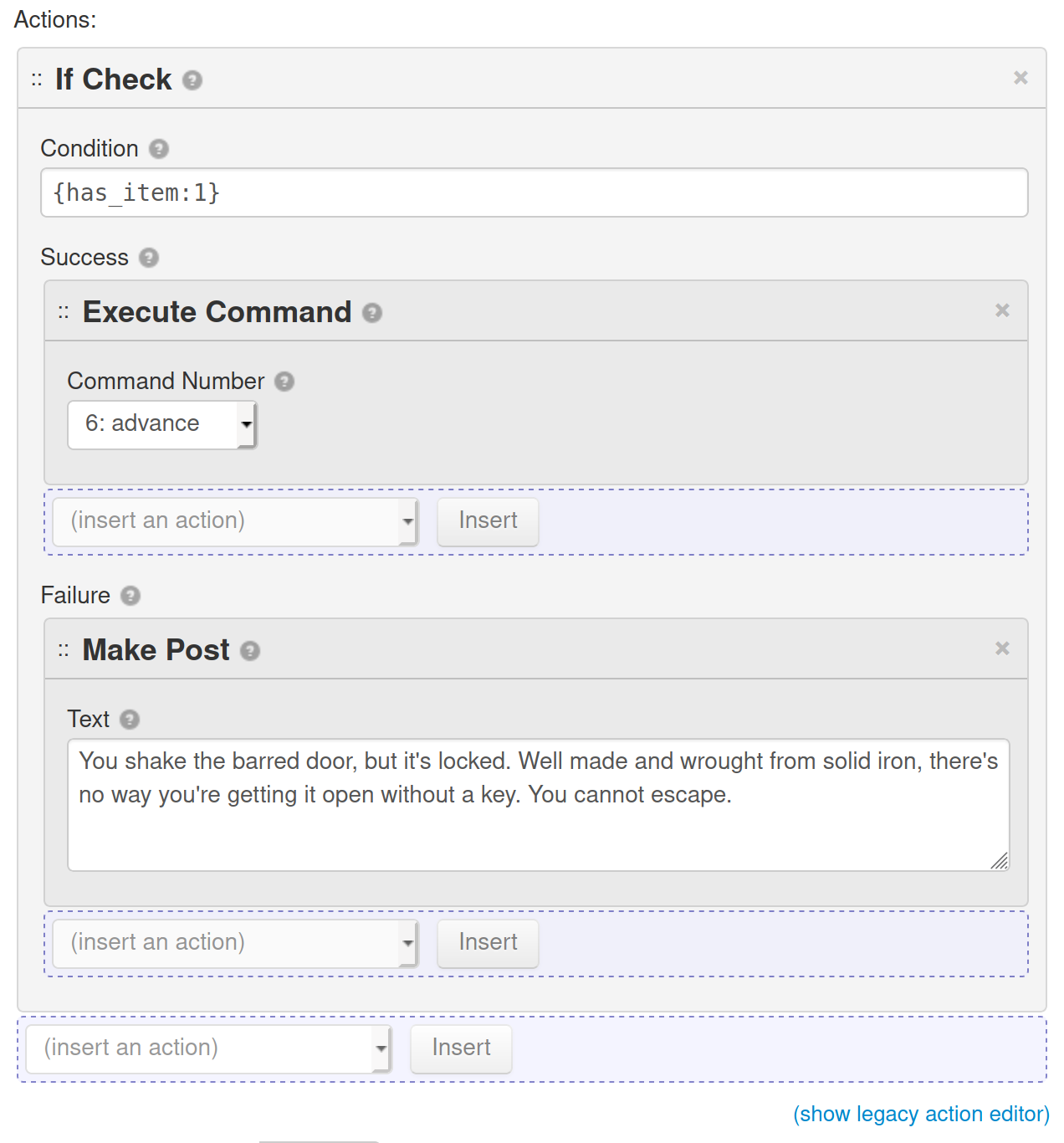
Posted 12/22/19, edited 12/22/19
|
|
|
I’m one of those rare, peculiar people that actually likes JSON editing, so I’ll probably stick to the legacy editor while it’s available Edit so not to double post glitch Is there any reason saving changes in commands is restricted to the new editor? I’m aware it’s probably a minor annoyance to me and me alone, but I’m just curious as to why.
Posted 12/22/19, edited 12/31/19
|
|
|
Hyasynthetic Yep! It prevents submission when you have syntax errors or other un-parseable actions, which is one of the benefits of the new system. With regards to keeping the JSON editor around, I’m maintaining both systems for now to ease the transition, but don’t have the resources to maintain the two separate interfaces long term. I can’t say for how long the legacy interface will continue to be supported, but I will try to keep it around for a reasonable transition period.
Posted 01/03/20
|
|
|
So.. I am not sure if something is actually broken at the moment or if I am just not finding it, but it appears that there’s no way to add new nodes or edit the beginning node in the adventure editor…? <.< Also encounters seem to have disappeared completely, and instead there’s just add enemies, which I guess my boulder obstacle could be an enemy but does make it kind of confusing. >.>; Edit- Edit2-
Posted 01/31/20, edited 01/31/20
|
|
|
Ashlar If you need to get back to the Adventure’s main page, then you’ll need to click on its name in the bar that’s along the top of the screen (the one that reads Adventures >> Manage Adventures >> [Adventure Name] >> [etc])
Posted 01/31/20
|
|
|
I meant the node that’s originally titled Beginning when you first create an adventure - it took me like an hour just to figure out how to edit it, because for some reason all the encounters and commands are lumped into one page now. I eventually figured it out by asking a friend, but having to go back to the main adventure page and then having to scroll through a list of nodes and commands to find the one you want seems like it would add a lot of extra frustration - I’m not sure why the ability to edit a node from its actual own page was removed, but it makes trying to create a large adventure (or really any adventure) that much more confusing. Especially now that we have to scroll away from what we were working on to an entire separate page rather than being able to work on each node separately. I’d much prefer to be able to add commands to each node from its own page, just so I could know what was where rather than having to constantly scroll down a huge list.
Posted 01/31/20
|