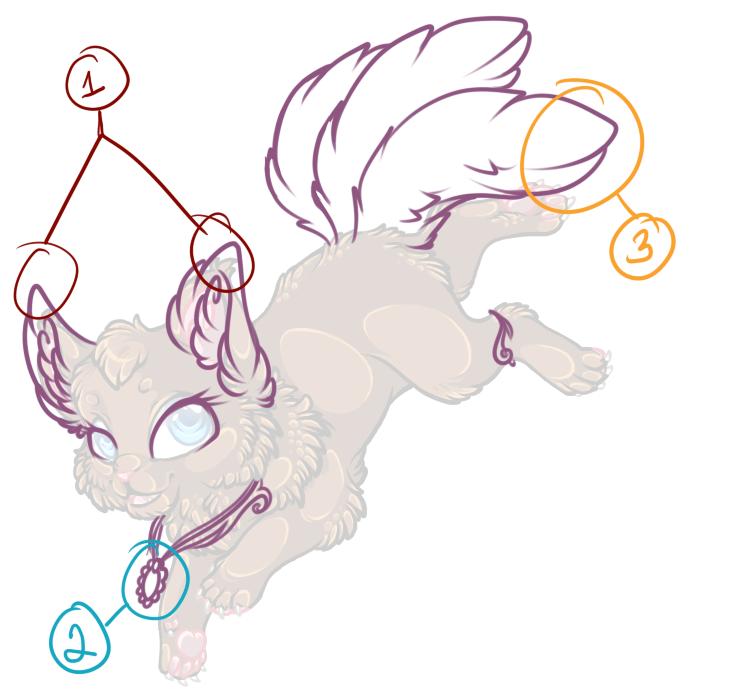Do you have a unique pet that you like but, with few tweaks, would be something that you love? The edit queue may be what you’re looking for! Here, you can get edits removed or added, colors tweaked, or markings changed.
General Overview
Edit Payment and Price Estimates
Edit Order Qualifications
Edit Order Process
Edit Order Etiquette
Helpful Tips
Right to Refuse or Limit Service
- Coat color changes
- Coat marking changes
- Coat name changes*
- Deletion of an edit
- Addition of an edit (commonly hair, jewelry, wings, or mini pets)
*The original coat name will be swapped for one of your choice. All pets under that coat name will be affected, and thus you need permission from all parties involved if more than one pet falls under that coat name.
Only unique pets can be edited (customs and adult sprouts), so if you don’t have one, you won’t be able to enter the edit queue. If you have a unique pet, placing an order is very straightforward! Head over to the edit shop and fill out an order form. Once you have filled out the form, click the “Order” button and your order will be created!
You may edit or cancel your order after it’s been created. If you are undecided about aspects of your edit request, it is acceptable to create an order and edit the details later. There is no consequence for cancelling an order as long as you haven’t attached any PP to it, so you can always change your mind and cancel your order as well.
When you place your order, it does not automatically join the queue. Instead, it goes into “holding.” The hold feature allows you some extra time to collect PP, which is helpful if you need time to save or trade for PP. Because the edit queue moves quickly, collecting PP while in hold is encouraged so that if your order is claimed before you expect, you’ll still be ready to go! Once the artist claims the order and sets a price, you will have up to a week to attach the necessary PP. An order can be on hold for up to 6 months after the order is placed, after which it will automatically be put into the queue. You may join the queue at any time during holding by clicking the “Join Queue” button on the form.
After an order joins the queue, it can no longer return to holding. Your order will rise as artists complete orders; when it reaches the front of the queue, it will be accepted by an artist. The edit queue is usually short and fast-moving, so you need to have the details of your request finalized once you’ve decided to join the queue. This is to ensure there will be no delays when your order is accepted, keeping the queue flowing smoothly.
Paw Prints (PP) can be purchased here at any time once your edit order has been created. PP can only be purchased with real world currency; 1 PP costs $5. You can accumulate PP while your order is on hold or as it goes through the queue, or pay in full after your order has been accepted by an artist. Other players can purchase PP for your order, but once your order has been accepted by an artist, others can no longer add PP to your order. If paying out of pocket, you have up to a week after the artist sets the price to attach the necessary PP. Keep in mind that the edit queue tends to move quickly, so if you are trading for PP, you will likely want to keep your order in holding until your trades are complete. If you cancel an order that has PP attached to it or if you have extra PP on your order, the unused PP will convert to gems at a 1 PP to 4 gem rate.
You are encouraged to use the pricing guide and to get price estimates from Mycena Cave artists to assess how many PP you will need for your future edits. All price estimate inquiries should be echoed to Mycenangelo. Mycenangelo is the official artist account on Mycena Cave and can be accessed by all site artists. Site artists will respond to you from Mycenangelo with official price estimates!
Price estimates can be given for:
- Mockups
Written Prompts
When requesting estimates via written prompts, please include visual references if possible. This will help Mycenangelo determine the complexity of the edit in question and provide a more accurate estimate. If an exact complexity cannot be determined, Mycenangelo may price an edit with a range.
Based on your description and references, the price estimate for your edits is below! Please paste the quoted section into your edit form if you submit it to the queue.
Echo ID: ######
Date: 4/28/2017Edits to Coat Name
Coat name change: 1 PP/$5
Long hair addition: 4 PP/$20Total: 5 PP/$20
Please compare my estimate with your description and references to make sure I haven’t overlooked any edits. Thank you!
Mycenangelo
If you submit an order to the queue for which you have received an estimate, please post the complete estimate into your order form. A complete estimate will include any asterisks and notations made by Mycenangelo in regard to the pricing, as well as the echo ID and date.
If you need an updated estimate on a design you have previously submitted to Mycenangelo, please reuse the same echo.
Additionally, only send one design at a time. Once Mycenangelo has responded to you with an estimate, you may send another design! This helps Mycenangelo balance the number of price estimate requests that come in.
Finally, if you send multiple designs to Mycenangelo for estimates, recycling the same echo is preferable, but one new echo per design is acceptable, too!
- Be unique (a custom or sprout)
- Be fully grown (no flower stages or baby stages). Do not utilize a placeholder pet on your order and swap in the sprout once it has grown
- Be yours and on your account. Do not enter the queue using a placeholder pet in hopes that you will have the pet you are wanting to edit by the time you reach the top
- Need 6 PP or fewer of changes per round (no giant edits)
If you would like more than 6 PP of edits, you will need to go through the edit queue multiple times or go through the custom queue!
You may do multiple rounds through the edit queue if the edits can easily be split up (e.g. one pet receiving 6 PP worth of clothing and 4 PP of jewelry may go through the edit queue twice, once for the clothes and once for the jewelry). The pet will be updated after each round of edits for a multiple-round update. If you would prefer the changes all be pushed at once, you must go through the custom queue instead.
You must go through the custom queue if you have an edit that cannot be split into multiple rounds (e.g. one custom receiving a 10 PP background must go through the custom queue since that edit can’t easily be split).
If you’re having a hard time determining which queue would best suit your needs, feel free to echo Mycenangelo for advice!
Below is the typical workflow for an edit order:
-
Order is accepted.
- An artist will look over your form, accept your order, and then send you an echo. At this point, you can still add PP to your order for up to a week after the price is set, but outside sources can no longer contribute PP.
- The echo will contain an introduction from your artist (“Hi, I’ve accepted your order!”) and any questions they may have about your order. If no pricing details about the order need to be clarified, this echo will also contain the official price of the edit.
If there are pricing details that need to be resolved, you and your artist will finalize these through echoes so that the official price can be set. Rough sketches may be provided during this process if necessary. Although your entire order may still be changed if necessary at this point, we strongly discourage last minute planning. Please have your order updated to accurately state what you would like when you enter the edit queue!
- Once the final price has been set, you will need to access the “view order” page and complete payment by adding any necessary PP, validating and confirming the order. You will have a week after the price is set to attach the necessary PP. The artist will not move beyond a rough sketch stage until they have been notified of your payment.
-
Order has been marked as paid and artist creates rough/sketch previews.
- Artists will begin work on the first preview once you have paid for the order. Artists typically send a sketch preview within a week after they’ve confirmed the order details with you.
- The first preview’s appearance will be a sketch of the edits in order to get feedback from you before the artist moves forward.
- If you request changes, the artist will respond with another rough preview. You may go through up to 3 rounds of this process, and once the sketch is approved, the artist will move onto the next stage.
- Acceptable change requests to rough/sketch preview:
- Re-sketching the orientation/positioning/overall look of the edits.
- Small changes to color or marking changes.
- Unacceptable change requests to your first preview:
- Any change that would change the price of the order (i.e. requests for more edits or for more complex details on existing edits).
- Once you have approved the sketch and the artist goes on to creating the line art, you will become more limited in the degree of changes you can request. Please take the time to carefully consider the sketch preview!
-
You have approved the sketch. Artist creates the lineart, shading/highlighting, and base colors for the edits and makes any color/marking changes that were requested.
- If you request changes, the artist will respond with another rough preview. You may go through up to 3 rounds of this process.
- Acceptable Changes:
- 1 - 3 alternate color changes, changes to shading/highlighting intensity/color, or tweaks to lineart of edits.
- Tweaks to the marking/color change requests.
- Unacceptable Changes:
- Requests for more edits.
- Requests to give more previously unmentioned complex details to edits.
- Requests for major re-draws of the line art.
- Requests for marking/color changes that are drastically different than order’s request.
- Acceptable Changes:
- If you request changes, the artist will respond with another rough preview. You may go through up to 3 rounds of this process.
-
You have approved the final preview.
- Once you have approved the final preview, your order has been completed. If you would like to make any more changes, please re-enter the edit queue. At any point during your order, if you request a change that cannot be granted, your artist will let you know that you will need to go through the edit queue again for that request./ul]
- Do not ask artists about taking your order in chat or through any other correspondence. Artists cannot commit to taking an order before it arrives at the front of the queue.
- Green status artists can be selected individually on your edit form.
- Players cannot specifically request non-green artists, but can narrow down the selection to a green artist + their preferred non-green artist. This is because sorting out these requests and removing the green artists entirely tends to hold up the queue.
- Please respond promptly to your artist’s echoes. If you require some time to fully respond to your artist’s echo or if you will generally be slow with your replies, please let your artist know. (For example: “Hey Artist! I am really busy today and will get back to you tomorrow! Thank you!”)
- If at any point you will be gone for several days after your order has been accepted, notify the artist(s) working on your order. Artists will likewise notify you if they will be absent or busy.
- If a player does not respond to the artist within a week after the artist claims an order, the artist may need to cancel the order or have the order put back into hold in order to keep the queue moving and to have the ability to accept more orders.
- If a player stops responding during the order without notifying the artist that they need to be gone, the artist may need to continue on without their input, or put the order aside and prioritize other orders.
- Players should take time when viewing a preview, and limit their responses and change requests to one echo per preview. Artists are less likely to miss a change request when such requests are not broken up into multiple replies.
When requesting changes, players should clearly list or separate the individual requests from the rest of the message. This will help ensure that your artist does not overlook any of the requests.
- Artists will not share previews with any player uninvolved with the order without your permission. However, sharing your own previews with others is allowed.
- If you would like to allow others to alter a preview, you must first receive your artist’s permission.
- Artists pour significant amounts of time and thought into orders, so it is polite to give them a heads up before allowing others to alter their work.
- If your artist has not communicated that they will be busy or away, you are free to ask for a progress update if you haven’t heard from your artist in a week. If there is a continued lack of communication after asking for an update, please contact Myla.
- Keep messages related to your order to echo and do not ask artists about your order’s status through chat or other informal means (Skype, etc). Artists are required to log all correspondence during orders.
Please keep in mind that artists have other commitments inside and outside of Mycena Cave, so asking them for updates every day is not appropriate.
To ensure the artist has a clear understanding of what you want for your order, it is your responsibility to provide appropriate prompts, descriptions, and references for the edits or coloration that you are requesting. Artists will base their interpretation of the edits and colorations on the information you give them (see helpful tips in regard to reference images), and cannot make numerous changes to the order due to indecisiveness or unclear wording. Generally, each stage of the process allows for up to three rounds of changes. If the player wants additional changes beyond the allotted rounds, they will need to go through the edit queue—please understand that if the artist requests that you go to the edit queue for further changes, it’s not personal, they are following Mycena Cave’s protocol.
When requesting changes, please keep in mind the following:
- All Mycena Cave art is resized to a smaller format when uploaded to the site. In the process, tiny things such as individual pixels or the sharpness of small, intricate detailing may get lost. When creating edits, artists will typically look at the edit as a whole from the downsized view to ensure things look good in the official size. With this in mind, we ask you to refrain from requesting numerous pixel-sized changes. Artists are happy to show you previews at the official size rather than the bigger working size at your request.
If you have requested an intricately complex edit, the artist may need to create a simpler version to make it work with Mycena Cave art standards and canvas sizes. The artist will communicate with you if an edit or marking needs to be simplified or re-worked.
Players who have a clear and exact idea of their edit are highly encouraged to obtain a mock-up for their order to ensure that the artist has a well-founded understanding of what the player wants. The lines for the different pet bases can be found here. If you are unable to create a mock-up yourself, mock-up services are commonly offered by other players in our art shops forum. While they are not mandatory or necessary, mock-ups can help smooth the creation process by eliminating some of the guesswork of prompt-based requests. Some artists may also work faster with a mock-up for reference.
- If you are submitting a prompt-based order, be sure to include references for any specific requests you have. For example, if you want a necklace made of many different shells and you know which shells you want depicted, include references of the shells and colors you want.
- When including reference images, generally 1 - 3 references per aspect (like an edit) is adequate. It is helpful to list what you like about each reference image so that the artist knows why you have included it!
If you are happy to give the artist artistic freedom in designing certain aspects (e.g. “I want a hair edit but have no preferences, so that part is artistic freedom.”), then there is no need to include a reference image.
When requesting changes to sketches and previews, it is always best to be clear and concise about what needs to be changed. Circling and labeling the areas of the preview that you would like to have altered is encouraged, especially if the changes requested are small details (e.g. you want a section of hair lengthened or removed, the color of a gem on a bracelet changed, sharper tapering to the fur tufts on a new tail, etc).
I would like a few changes made to this preview! I’ve circled the spots and numbered them as follows:Example message
- Could you please round the ears off more so they look less pointy and more blunt at the tips?
- I love the design on the outer rim, but could you make the overall shape a circle instead of an oval?
Would it be possible to have this tail pointing upward a bit more to flow better with the middle tail behind it?
As a general note, artists will inform you if they are having difficulties completing an order because of communication troubles, or because your behavior goes against the etiquette we give and expect in return. Mycena Cave maintains the right to refuse service to orders that prove too unreasonable to fulfill. Problematic behavior as a customer can result in limited access to the queues and/or restrictions to future orders on a case-by-case basis.
Guide Updated 4/4/2022 Latest update includes:
- General typo fixes
- Update to “If a player prefers a specific artist to work on their order” in etiquette section: we no longer allow non-green artist requests
- Adding in what our payment timeline is (not new, but we realized it was not in a user-facing guide)
- Adding in what we do for unresponsive players (not new, but we realized it was not in a user-facing guide)
- Adding in our rule of a maximum of three rounds of change requests per stage (it was stated clearly for the sketch stage, but not for the others)