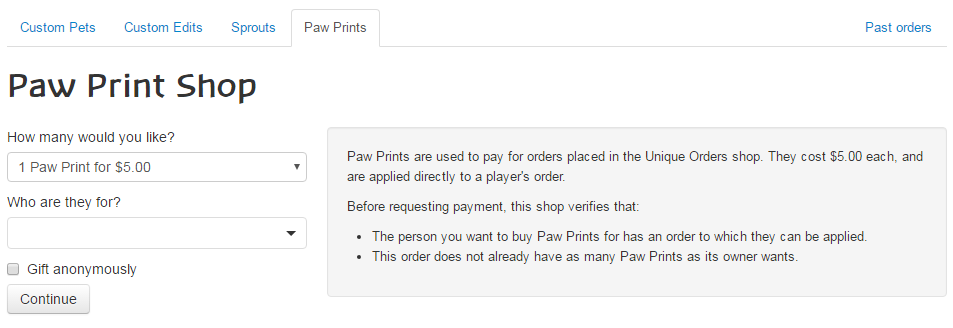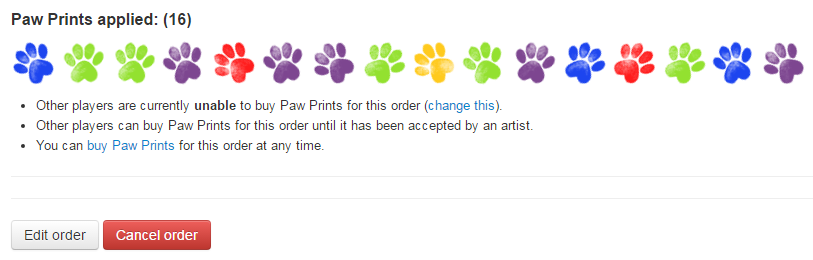|
Paw Print Guide This guide goes in depth about Paw Prints (PP)! If you are wondering what PP are and how to purchase them for your order or for someone else’s order, look no further! Table of Contents
General Overview General Overview What are Paw Prints? Paw Prints (PP) are the currency used to purchase unique pets through the custom, sprout, or edit queues. They can be purchased directly from Mycena Cave with USD at a rate of $5 per 1 PP, or from other players on the Trading Post. How do I get them? You can purchase Paw Prints through the Unique Orders page. Paw Prints are applied to an order at the time of purchase, which means they can only be bought if the recipient has an open order in either the custom, sprout, or edit queue. What if I apply too many Paw Prints to my order? In the case that an order has collected more Paw Prints than will be utilized during its creation, any excess will be converted into gems at a 1 PP to 4 gem ratio and returned to you after the order’s completion. For this reason, we encourage players to carefully plan out their unique order’s needs so that they get the most out of their PP. How to Give Paw Prints You may purchase Paw Prints for another player so long as the following conditions are met:
You can purchase PP by going to the Unique Orders page and selecting the “Paw Prints” tab. This will take you to the Paw Print Shop. Here, you are able to select how many PP you would like to purchase and to whom they should be sent. This is also where you would purchase PP for your own order—in this case, you would simply enter your own username into the appropriate field. Once you have selected the desired number of Paw Prints you would like to purchase and to whom they should be delivered, click the “Continue” button just below the username field. This will take you to a confirmation page, and after confirming your purchase, you will be required to pay via credit or debit card. Once the purchase is complete, you will receive your receipt via email, as well as a notification on Mycena Cave that the Paw Prints have been delivered to the recipient. In the case that the recipient has not set their order to accept Paw Prints from other players, or if their order already has reached its PP limit, you will receive an error message when you attempt to purchase towards their order and you will not be charged for anything. In this case, you may want to contact the other player and inquire about their order’s status—they may have forgotten to adjust its settings! How to Receive Paw Prints To be able to receive Paw Prints from other players, you must first open a custom, sprout, or edit order via the Unique Orders page. Once created, all orders are automatically set not to allow other players to purchase PP for them. You can change this by adjusting your order settings. First, you should view your order. Here, just below where any already collected Paw Prints are displayed, you can see your order’s current settings. Click on the ”change this” link, and you will be taken to a page where you may adjust your order options. Here, you are able to set a maximum limit to the amount of PP others may purchase for your order. Please note that a PP limit set by a player is a cumulative amount. This means that the limit will take into consideration any PP currently applied to an order, whether purchased by the player who owns the order or by other players. For example, a simple Ineki custom with no edits costs 10 PP. If a player already has 4 PP applied to an order and wishes to try trading with other players to acquire the remaining 6 PP needed for the order, they should set the limit to 10 PP. When other players attempt to purchase PP for the order, they will be able to send no more than the 6 PP required to meet the limit. It is often simplest to set your order limit to the amount that matches the overall price of your order. Once you’ve typed your limit into the box, click the “save” button and you will be pulled back to the page that displays your current order. Checking below the area where your current Paw Prints are displayed will show that your order is now set to accept PP from other players! FAQ Can I use PayPal to purchase Paw Prints? While credit cards are our default and preferred method of payment on Mycena Cave, it is understandable that some players are either unable or uncomfortable with using their credit card here. As with gems, Paw Prints may be purchased on our Paypal page.
We do not support or endorse these kinds of deals. If a situation arises where a deal of future-order debt is not held up, there is nothing we will do for you.
That’s no good! We encourage you to echo Dove and/or Crow with your question—they will do their best to get you the answer you need! |
 |