
General Overview
Sprout Order Process
Sprout Order Rules
FAQ
Right to Refuse or Limit Service
A sprout is a unique pet that is the offspring of an existing geness. Sprouts, unlike custom pets, will be delivered in a flower stage, which will then trigger a growth countdown. After ten days, a player can grow their flower into its baby stage, and then into its final adult stage twenty days after it grows into a baby.



Our site artists create each sprout individually. There is no automatic generation of sprouts, and every sprout is unique! In this respect, producing offspring is not a main mechanic of the site. Purchasing a sprout is not a required mechanic of the site, and there are no official site advantages to having a sprout.
If you are interested in developing offspring for your established genesses, Mycena Cave encourages you to utilize basic, monthly, event, and other site coats for your offspring, using items to help customize their looks and personalities. There is a wide selection of site coats and items, with more added regularly. Utilizing the official site coats for your genesses’ offspring is generally much easier, faster, and more economical than obtaining a sprout. You can make the geness to offspring link official by proposing kinnen at the Sacred Tree! However, if you’re a player who has an itch for a sprout, you’re in the right place to learn more!
Tiers allow a player to choose the level of lineart edits that their sprout will have. The tiers and examples of sprouts under each tier may be viewed here. Each sprout tier has a certain range of edits that the sprout can end up with. Some sprouts may end up closer to the higher range of that tier, and others may end up on the lower end. All artists must adhere to the tier’s set range of edits, but where in that range they fall is up to artist discretion. The tiers’ ranges do not overlap, meaning that you are guaranteed more edits at a higher edit level than a lower one. All sprouts, including basic ones, will always be unique and will never be recycled!
The Basic tier is the least expensive tier and the resulting sprout will not have unique edits. However, standard template alternatives, such as a closed mouth or single tail edit, may be included. These are more likely (though not mandatory) to appear if one of the parents has the trait. Below you will find a list with examples of template alternatives you may see with a Basic tier sprout:


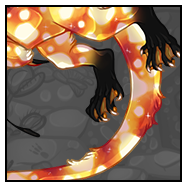
No head hair on dras | Ear/tail mix-and-match on ineki | No fins on kelph



One tail on fox ineki | one tail on cat ineki | No wings on dras


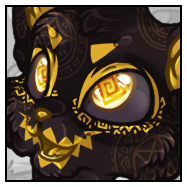
Closed mouth template on ineki and dras | Simple glow effects | Uniquely colored iris
Light, Medium, and Heavy tiers will produce sprouts with progressively more edits. Edits may include body alterations (common), accessories (common), or background components (less common). Head over to the sprout listing to see the wide variety of sprout edits.
The Ultra Heavy tier produces sprouts with many edits. This is the only tier where a player may get a full background as an edit (see pricing guide for examples of full backgrounds). Though a full background edit is possible at the Ultra Heavy tier, they tend to be uncommon. Full backgrounds are excluded from the other tiers since full backgrounds are either over the edit limits for the tiers, or their expense would limit the amount of other types of edits on the pet.
The amount and type of edits pets receive with the Ultra Heavy tier is highly variable. This is because the Ultra Heavy tier has a minimum edit level that starts above the Heavy tier, but it has no maximum for the artists to stay under. The other tiers have both a minimum and maximum level of editedness the artists must work within, which results in a more consistent look. It is recommended to select a lower tier if a player not comfortable with the variability of the Ultra Heavy tier, or if the player is not comfortable potentially receiving a background. Players often choose a lower tier and then get more edits on the adult sprout through the edit queue. This offers a player more control over the appearance and amount of edits their sprout receives. See the edit order guidelines for more information about the edit queue.
Placing an order is easy, but it is a commitment of your time and resources. In the interest of helping you make an informed decision prior to placing a sprout order, we would like to be clear about the potential drawbacks.
Time: Sprouts are a time-intensive endeavor for both the artist and the customer. If you consider yourself a patient person, the wait involved is unlikely to be a problem! If you consider yourself impatient, carefully contemplate if the wait for a sprout will be worthwhile and manageable for you.
Once a customer has submitted a sprout order, it will take time for your order to go through the sprout queue to reach the front and have an artist accept the order. This is because of the high demand for sprouts, as well as the time it takes to create a single sprout. The good news is that the queue is first-come, first-served, so if you are willing to wait in the queue, you will eventually reach the front! The current average wait time for the queue can be found on the sprout shop page.
Once you’ve reached the front of the queue, your order will be accepted and completed by an artist. Your order may take anywhere from a few days to a few weeks depending on the complexity (e.g. a basic sprout will be completed much faster than an ultra heavy sprout) and the artist’s schedule. On average, a basic, light, medium, or heavy sprout order will take 10 days or fewer to complete once accepted by an artist, and ultra heavy orders are likely to take more than 10 days. Artists usually plan out all three stages at once which is why it takes time for your flower to appear after the order has been claimed.
For the artists, a single sprout generally takes many hours to create. Our artists balance working on sprouts with their other Mycena Cave duties, like art for events and our monthly releases, and their Mycena Cave work is additionally balanced on top of their real life commitments and jobs. As this is a lot to juggle and queue work is often demanding, artists are encouraged to take breaks from the queues as needed to prevent burnout. You can learn more about each of our artists and their current statuses on the sprout shop page.
Cost: Sprouts are paid for with a currency called Paw Prints (PP) which costs USD to purchase. Sprouts start at 18 PP ($90) and go up from there depending on the edit level of the sprout. The sprout shop shows the different edit levels along with examples of sprouts categorized to the different edit levels.
Sprouts can only be purchased with PP because they are a luxury good. Much time and money goes into each one, and they are an optional, extra feature of the site; you can engage with all official site mechanics and gameplay features without a sprout. However, if you desire a sprout but cannot spend USD yourself, the payment system is designed to make it feasible for players to acquire the required PP through trades with other players. You can read more about PP here!
.
Placing an order is very straightforward! Head over to the sprout shop page and fill out an order form. Once you have filled out the form, click the “Order” button and your order will be created!
You may edit or cancel your order after it’s been created. If you are undecided about the geness you’d like to select, you can always change the geness after the order is created. You can also change the edit level after you’ve created the order. There is no consequence for cancelling an order as long as you haven’t attached any PP to it, so you can always change your mind and cancel your order as well.
When you place your order, it does not automatically join the queue. Instead, it goes into “holding.” The hold feature allows you some extra time to collect PP, which is helpful if you need a long period of time to save or trade for PP. The sprout queue can move quickly, so it is encouraged to use the hold period to collect the PP before entering the queue. In addition, determining which tier you’d like while in hold helps smooth out the PP gathering process, especially if you are relying on trades since you will need the exact amount of PP required for your selected tier (if you can’t get enough, you won’t be able to to validate the order. Also, you/other players cannot add more PP than the edit tier you’ve selected unless you increase the tier level). An order can be on hold for up to 6 months after the order is placed, after which it will automatically be put into the queue. You may join the queue at any time during holding by clicking the “Join Queue” button on the form.
After an order joins the queue, it can no longer return to holding. Your order will rise as artists complete orders; when it reaches the front of the queue, it will be accepted by a site artist. The artist will be one of the artists you’ve indicated on your form, but you will not know exactly who claimed it until your order is delivered because that is part of the surprise! You can check in on your form and its estimated position in the queue on the Sprout shop page. Be sure to have everything in order by the time your sprout order is within 3 orders from the front of the queue!
Once your order has been claimed by an artist, you will get an automatic notification at the top of your screen that looks like this:
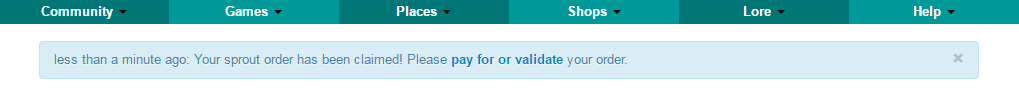
When you see this notification appear, click the link to follow the instructions. You have a week to validate your order; if you do not validate your order within a week, your order is subject to cancellation (however, Myla will attempt to contact you before cancelling the order). Once you validate your order, the artist will be automatically notified and they will begin creating your sprout!
Sprouts typically take up to 10 days for an artist to make, but will likely take longer if it is from the Ultra Heavy tier. Contact Myla if you have any concerns about a sprout not appearing.
The artists will upload a new sprout whenever they have finished working on it. When a sprout is uploaded, it first appears on the Sacred Tree as a generic bud image. Once it has been uploaded, players will receive a notification inviting them to visit the Tree, and may then claim their flower at any time they so desire. No details about the sprout, such as its appearance, species, pose, or artist, will be visible to any player until it has been officially claimed.
Claiming a sprout will automatically deliver it to its owner’s account, and its flavor text* will appear in its profile. This will set the carve date of the sprout and begin the growth timer. If players want a specific carve date, or to have their sprouts delivered as twins or triplets, they may leave their sprout on the Tree as long as necessary. The buds will wait indefinitely until they have been claimed.
*all sprouts come with personalized flavor text that that a staff member (typically the artist who makes the sprout) writes
Paw Prints (PP) can be purchased here at any time once your sprout order has been created. PP can only be purchased with real world currency; 1 PP costs $5. You can accumulate PP (up to the amount for the edit tier you’ve selected) while your order is on hold or as it goes through the queue, or pay for your selected edit tier price in full after your order has been accepted by an artist. Other players can purchase PP for your order (up to the amount of your selected tier), but once your order has been accepted by an artist, others can no longer add PP to your order. If the order is not paid for and validated within a week, the order will be cancelled. If an order that has PP attached to it gets cancelled or if you have extra PP on your order, the unused PP will convert to gems at a 1 PP to 4 gem rate.
A more in-depth explanation of purchasing PP for your orders or for others’ orders can be found here!
- The geness’ profile should be devoid of any clues, hints, or requests about your hopes for the sprout’s appearance. Geness moodboards and geness aesthetic-type art are fine so long as they don’t have color swatches on them.
- The pets comprising the geness’ profiles should be devoid of any clues, hints, or requests about your hopes for the sprout’s appearance.
Failure to comply with this rule will result in your order being removed from the queue for a period of time during which you will need to clean up the profiles. Myla or a moderator will contact the player if the geness or profiles need to be altered to remove sprout appearance preference hints.
- Artists may take into account colors of the pets in the geness.
- Be careful about drifting while in the sprout queue if you don’t want an odd drift at the time of the order being accepted to affect the appearance.
- It is possible that the sprout won’t exhibit the same colors as the parent geness — sprout production is magical and not genetic.
- Artists may take the pet’s items and edits into account.
- This may include items like Enchanted Gazes.
- Artists may take character background information into account if it is readily available on the geness page.
- This may include links to an on-site roleplay.
- Artists may take coat names into account.
We do not take requests for special delivery dates or twin deliveries because of the added complication of timing and coordination. However, we have designed the delivery mechanic to allow players to control when the sprout’s flower image appears and starts to grow. After an artist is finished with the sprout, the sprout appears on the Sacred Tree as a generic bud image. The sprout’s blossomed flower form and growth timer does not begin until the player chooses to claim it from the tree. In this respect, players can choose their sprout’s birth date and coordinate delivery dates with other players!
Also, keep in mind that If you’re vying for a certain delivery date but miss it, you can always feed an adult sprout a Petrified Mushroom (for purchase in Fungimental Magic) on a specific date and recarve them — this resets their birthday!
The adult sprout stage interacts with items like any custom or site coat would. You can use any* equipable item with an adult sprout, and feed them consumable mushrooms like the Mushroom of Forgetting (to break them from their parents), a Bloomshroom (to revert them to flower stage), or Immatureshroom (to revert them to baby stage).
*While any item can be equipped, if the adult sprout has edits, it may result in them being less compatible with site items. For example, if a cat sprout has a shark tail, the site tail items that are equipped, which are designed to work on an unedited cat ineki base, may look broken on the shark tail.
The flower and baby stage sprouts, which are intermediate stages, cannot interact with any type of item. This means equippables will not work nor will consumables. A player can choose to keep their sprout in an intermediate form for an indeterminate amount of time, but they will never be fully functional with site mechanics as an adult sprout is.
Since sprouts are artistic freedom based on the geness, it can be a little bit scary for the customer. What if you get that one edit that you can’t stand, or that color you absolutely hate? It’s a legitimate concern, and for some customers, it’s too risky to spend so many PP on a wildcard. There are a couple routes you can go if you are someone with strong preferences!
Go through the custom queue instead!
While you won’t get three stages of growth, you can tell an artist that you want a “sprout” inspired by a certain geness, but you don’t want it to contain the color green and you want it to have a hair edit (or whatever your preferences are). Often, it’s less expensive to go this route, too, since you aren’t paying for the flower and baby stages. You can also choose your involvement level—anything from artistic freedom/hands off (delivered similarly to how a sprout would be delivered) to regular/normal involvement.
Select the “basic” tier!
This is a good option if you have strong edit preferences. You will still get an artistic freedom base, but you can add custom or semi-artistic freedom edits to the adult form once it has grown. Doing a few rounds through the edit queue usually doesn’t take a lot of time, and it gives you much more control over the sprout’s appearance.
As a general note, artists will inform you if they are having difficulties completing an order because of communication troubles, or because your behavior goes against the etiquette we give and expect in return. Mycena Cave maintains the right to refuse service to orders that prove too unreasonable to fulfill. Problematic behavior as a customer can result in limited access to the queues and/or restrictions to future orders on a case-by-case basis.
Guide Updated 4/4/2022
Latest update includes:
- General typo fixes
- Adding in what our payment/validation timeline is in more places
- Adding in more detail in “Profiles should contain no hints or requests about the sprout’s appearance” section