- Forums››
- Announcements››
- March News Discussion
|
Insigne: Yeah, what I think I am going to do is get rid of the black av backgrounds for the couple of GCS colors that have them and then just sell a plain dark av background in the shop for a lowish price so that GCS colors aren’t “stuck” with the black background (but can still have one if you want)!
Posted 03/11/15
|
||||
|
Ineki and their giant heads :||||| There isn’t any way to designate different male/female versions with avatar backgrounds unfortunately. Edit: It makes me giggle when I think about all the time I spent doing the Hidden Waterfalls background only to be like “wait… 90% of this is going to be blocked by a giant head.. >:|”
Posted 03/11/15, edited 03/11/15
|
||||
|
Another background added (made by King)! My goal is to fix the black background on the GCS coats and get the black background in the shop today or tomorrow too.
Posted 03/12/15, edited 03/12/15
|
||||
|
Bunnii - If you head over to the Item Listing Page you can click on each of the backgrounds to see which artist made them. :)
Posted 03/12/15
|
||||
|
We have two new additions to BBCode! They will be added to the BBCode guide shortly. Floating elements You can now use [float=left]stuff[/float] and [float=right]stuff[/float] to float elements to the left or the right of the page. Subsequent elements that you add to your post will appear next to or between such elements for as far as they fit. If you want to make it so that the next thing you have “clears” any floated elements, you can use [clearfloat] and the next thing you put will appear below any previous floated things. For example: [float=left][img]https://www.mycenacave.com/images/events/funbook/Paper.png[/img][/float] [float=right][img]https://www.mycenacave.com/images/events/funbook/Paper.png[/img][/float] This is some stuff. Lots of stuff over here isn't it nice. [clearfloat] This is some other stuff that's beneath the floats. results in: 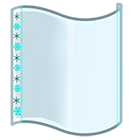 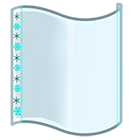
This is some stuff. This is some other stuff that’s beneath the floats. Spoiler tags
If you want to add a spoiler to something, or just require someone click to see something, use spoiler tags: [spoiler]zomgs this is so secret[/spoiler] zomgs this is so secret
You can change the clickable text by adding a parameter to the spoiler tag: [spoiler=omg click for awesomeness][img]https://www.mycenacave.com/images/events/mystery/slipofpaper_orig.png[/img][/spoiler] results in: 
Posted 03/16/15
|
||||
|
I’m sad about the Avatar backgrounds because Raynali takes up her entire square so I can’t use one haha XD I don’t foresee myself using a different avatar any time soon though (I’ve been tempted, I like to keep the same avatar though). Also yay new BBCode stuff. I need to make a character cavern or something to play around with the fun BBCode stuff someday.
Posted 03/18/15
|
||||
|
SPOILER TAGS AND WHY WAS THIS NOT A BIG BUTT NOTIFICATION :|!!! Let me tell you how this makes me feel. This makes me D A N C E ~! Dancing to the right \\o!
Dancing to the left! o//
Dancing in the middle! \o/
!!!
Dancing
everywhere
Innnn the box! I’m
Posted 03/18/15, edited 03/18/15
|
||||
|
I believe Myla said somewhere that EoL will be moved to a normal coat category once the full adult form has been revealed (so soon maybe?) which will make them eligible for changingshroom in the future - but only the default color (pinkish?). So all the special drifty colors are, well, special LOL.
Posted 03/18/15
|
||||